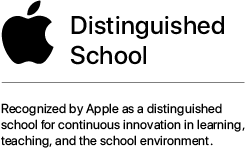We have moved to using HERO for School Communications
HERO is our new communication tool and allows for push notifications. We encourage all parents to download the App.
If you have the App on a device, you should be receiving notifications of any messages we send. They look like this:
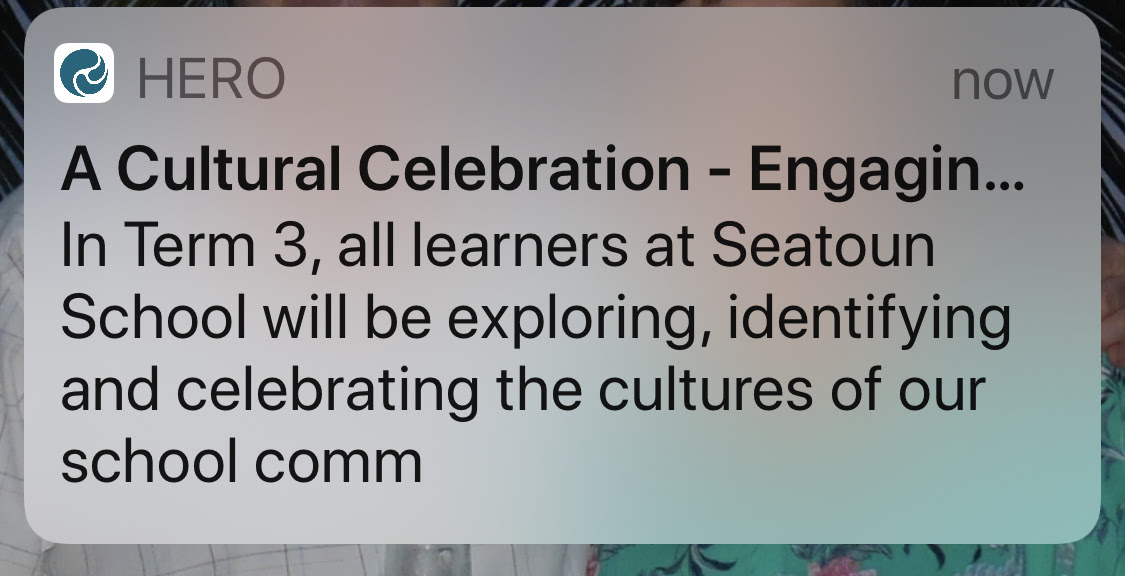
If you have not yet downloaded the App, please do this as soon as possible, it will make things easier for you and pretty much essential moving forward. You can find out more on our website or directly at https://hero.linc-ed.com/
It is different on Apple and Andriod devices
Make sure the notification is set to persistent!
Parents receive ONE form of notification when a community post or student learning post is published.
If they log into the Hero mobile app they will receive an in-app notification. If they log into Hero via a web browser they will receive an email notification.
If a parent has logged in on a phone and a tablet, they will get in-app notifications to both devices. If they log out of one device (e.g. their phone) they will continue to receive in-app notifications on the other device (e.g. their tablet). If the parent logs out of both mobile devices, they will receive an email notification.
If a parent has logged into the Hero mobile app previously but is currently logged out on all of their devices, they will receive an email notification.
In all cases, the notification will direct the parent to log into Hero to view the full post.
Information for Apple and Android Devices
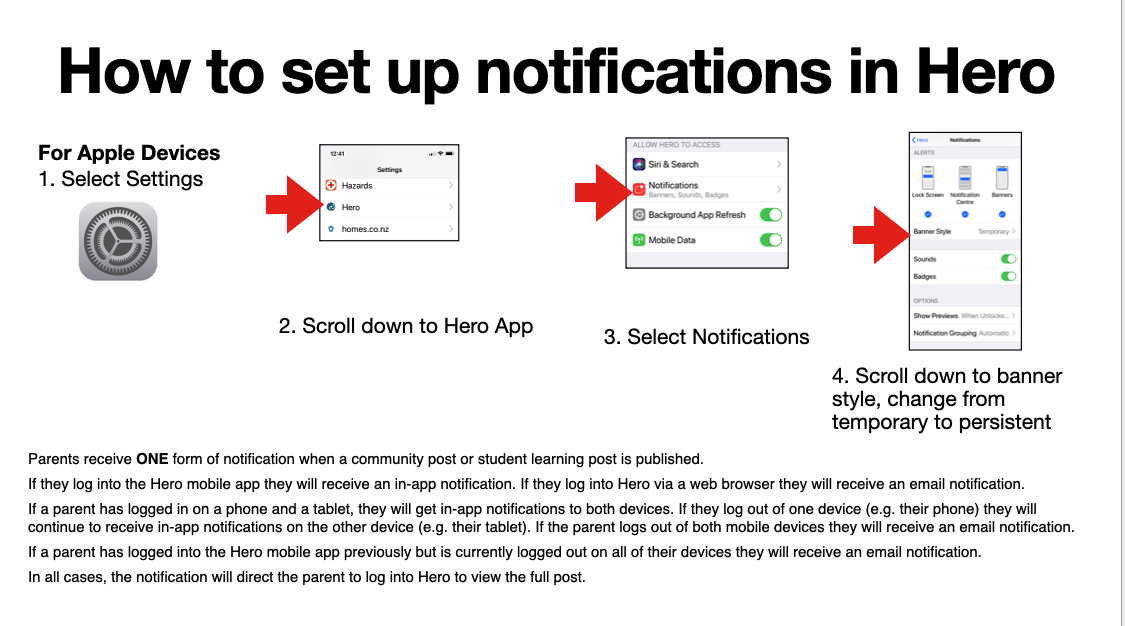
Each platform is different, but here is some information to assist you.
1. Open the Settings app
2. Tap Lock Screen
3. Scroll down and tap Notifications
Select Detailed
Notifications also need to be turned on for Hero, and that
is done from the Apps & Notifications screen:
1. Open the Settings app
2. Tap Apps and Notifications > Notifications
Select All to get a list of all the apps, select the ones required
|
ReplyReply to allForward
|